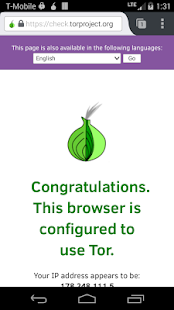Orfox: Tor Browser
Orfox is no longer available. Please install Tor Browser for Android.
- Category Utilities
- Program license Free
- Version Fennec-38.1.0esr/TorBrowser-5.0/Orfox-1.0beta1
- Size 1 MB
- Works under: Android
- Program available in English
- Content rating Everyone
- Package name info.guardianproject.orfox
- Program by The Tor Project
People who enjoy browsing their internet in total anonymity online probably know about the Tor browser, and if you have an Android mobile device, you can actually get a mobile version of this browser called the Orfox: Tor Browser.
Overview of Orfox: Tor Browser for Android
For quite a few years now, the Tor browser has been famous for helping keep people's web searching habits private. The browser uses at least three different proxies to browse anonymously, deletes the cache after every use, and stops tracking cookies. Now you can find the Orfox: Tor Browser for Android, which is the full-sized Tor browser in app form for your Android mobile device.
In many ways, the mobile version of Tor is even better than the full-sized version. This is because the mobile app is smaller and more compact, so you can run it without worrying about taxing your processor or lagging your system down. It also connects a lot faster than the large version so you can start browsing much sooner.
How Orfox: Tor Browser for Android Works
The functionality of the Orfox Tor browser is a bit different than other browsers to which you may be accustomed. For instance, this isn't a standalone browser. Since Tor offers 100% anonymity in your browsing, you will have to connect through different VPN proxy servers to use the network, and thus have to download the Orbot Proxy before Tor. This is quite simple, however, and you will download this the same way you do an app. You will have to go through the process of connecting it.
After that, you download, install and launch your Tor browser like you would any app, and you will be masked by the proxies. Once Tor is loaded, you will notice that the browser is actually based off of Mozilla Firefox, so you're going to get a very similar visual aesthetic and a familiar set of features and functions.
Orfox: Tor Browser for Android Features
One of the first and best features you'll notice is that your web activity is not being tracked. No cookies, no set IP address from your hub, just anonymous browsing thanks to the various proxies Tor uses. This means you won't have to worry about pesky country restrictions on material or anything similar. You will also have the option to load up a menu toolbar for quick searches, and you can select the engine of your choice.
Favorites are very easy to save in this browser. And if you're really worried about being able to browse in 100% anonymity, you can add to the security already available by choosing to browse in incognito mode, which hides everything from prying eyes, so no one can see you.
Pros and Cons of Orfox: Tor Browser for Android
Pros
- 100% safe, secure browsing
- Free to download and use
- Small and lightweight
- A lot of privacy features
Cons
- Can get kind of dense and compact
- May lag with other browsers installed
ADDED: Orfox Bookmark Export option!
After nearly a year since we released the alpha version of Tor Browser on Android, the time for sunsetting Orfox has come.
If you still have Orfox installed on your device, this release will direct you to download the new Tor Browser for Android.
Learn more at: https://blog.torproject.org/orfox-paved-way-tor-browser-android